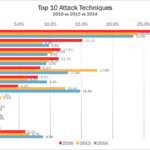To ensure the security of your company’s PDF documents, such as policies, vendor agreements, client proposals, client databases, strategy documents, and research reports, you need a good PDF Digital Rights Management (DRM) solution. And, if you are building your PDF security system for the first time, you may be tempted to go for plug-ins that are touted to offer additional features and functionalities to existing apps, for example browsers.
The reasons are pretty simple: Adobe security plugins can be delivered quite seamlessly through the browser and inherit the browser’s functionality, without making the end user aware that plug-ins are present. Such plug-ins can download documents when required and carry out user authentication for good PDF security when provided with an internet connection.
However, contrary to popular belief, Adobe plug-ins face a lot of problems during implementation and create security loopholes for your PDF documents. Let us try to understand why Adobe plug-ins are not as safe as you might think they are.
Admin Rights for Plugins Can Open Doors for Malware
End users must have administrator rights to install certain security controls in the form of plug-ins in the same way as they would with executable files. However, by doing so, there is a possibility of other apps or malware entering the end users’ systems, thereby impacting the security of the app (browsers) they are being attached to. And, the users cannot judge the impact of downloading an Adobe plug-in on their system beforehand.
Plug-In Usage Conflicts Lead to Manipulation for Malware Entry
The apps (browsers or Adobe Reader) on which users will likely use the plug-ins can run many plug-ins at the same time, without them being aware of each other. The plug-ins may even possibly conflict with each other, while using the same data.
There is also a possibility of designing another plug-in by analyzing an existing plug-in and the way it interacts with data. This plug-in design can benefit by grabbing the data being processed. And, the plug-ins can easily be manipulated to allow entry to malware into the users’ systems.
Frequent Browser Updates Cause Compatibility Issues
The apps (browsers or Adobe Reader) that users use for their PDF documents undergo different updates from time to time and many of these happen without the users even knowing about it. Also, certain plug-ins are often locked to particular versions of the apps for particular platforms and, when the updates are rolled out, there may be time periods when the plug-ins stop working temporarily due to compatibility issues. Such time periods, when the PDF security plug-ins are incompatible with the app version, can introduce vulnerabilities into the users’ systems.
Loading Plugins with Adobe “Certified Mode” Plug-Ins: A Threat to PDF Security
There are numerous Adobe plugins (Acrobat or Reader) that can easily load only in “certified mode”, which ensures that all other plug-ins loaded together also get Adobe certified. This is a significant loophole as any plug-in with a forged signature can compromise the security of your PDF documents by:
- Removing any DRM used, irrespective of the encryption handler used;
- Editing or removing any PDF document digital signatures; and
- Editing or removing any restrictions related to text copying, printing, and so on.
Practically you need a DRM security tool that does not allow plug-ins to be loaded. Clearly, Adobe security plug-ins are useful for simple processing, but they cannot be your go-to tools with regard to PDF security.
What is your opinion about Adobe security plug-ins? Feel free to share your inputs in the comments section below.