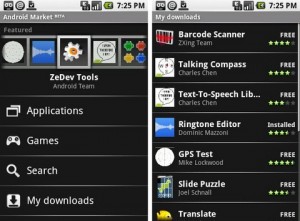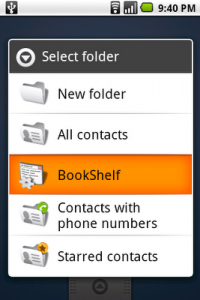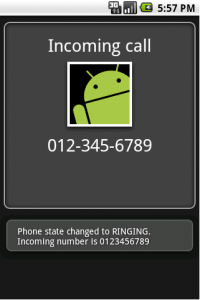The complete android application development depends on the GUI’s, nothing but the Graphical User Interface. The GUI’s are
- Hardcoded to the screen
- Hardcoded to the window
- Hardcoded inside a view hierarchy
- Dynamic layout inside a view hierarchy
Please Read:
The methods of generating GUI’s may be in XML or code. Next, we have to learn a lot about the views; the views are the most important layouts in Android development. They are the building blocks and are closely associated to the List view.
Next are the layouts. They control the way the views must be laid out. The different layouts are
- Frame Layout
- Linear Layout
- Relative Layout
- Table Layout
- Absolute Layout
Layouts
Layouts are both resizable and customizable. The other important parameters in the Android application are activities and Intents.
Activities
Activities typically refers to a single screen in a User Interface But, they can: be faceless, be in a floating window, return a value, etc.
Intents
Intents can be considered as an object or a verb; a description of exactly what needs to be done. Your system matches the Intent with the Activity that can provide that service to the best. Activities and the Broadcast Receivers explain about which Intents could be serviced in their Intent Filters.
Broadcast receivers
Broadcast Receivers Components are designed in order to respond to the broadcast. Intents could be thought of as a way used to respond to the external notifications or alarms. Applications can also create and then broadcast their very own Intents. Services face fewer components which run in background. You code could be bound to the running service through a remote-able interface, defined in an IDL. It can run in either in a separate process or your own process.