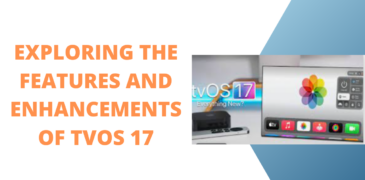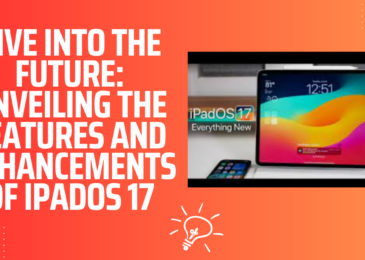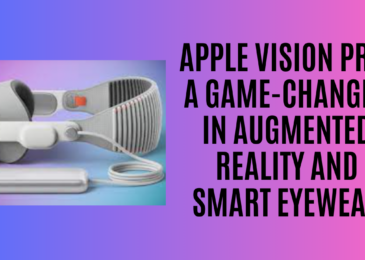Exploring tvOS 17: A Comprehensive Review of New Features and Enhancements
A tvOS 17’s introduction of the dedicated FaceTime app marks a significant step forward in enhancing the Apple TV experience. By leveraging the cameras on iPhones or iPads, Apple has overcome the absence of an integrated camera on the Apple TV itself. This move reflects Apple’s dedication to innovation and user satisfaction. While not as flashy as some updates in other Apple operating systems, tvOS 17 proves that even subtle improvements can have a substantial impact on the daily lives of users. The FaceTime app on Apple TV is a testament to Apple’s commitment to connectivity and user-centric design.
Introduction
Apple TV enthusiasts now have a reason to rejoice with the introduction of tvOS 17. While not as widely discussed as its iOS and watchOS counterparts, tvOS 17 brings noteworthy improvements and new features to the Apple TV ecosystem. Among the standout additions is the dedicated FaceTime app, transforming the way users engage in video calls on the big screen.
FaceTime App: Redefining Video Calls on Apple TV
One of the headline features of tvOS 17 is the introduction of the dedicated FaceTime app. Previously reliant on AirPlay for video calls, Apple TV users can now enjoy a seamless and optimized FaceTime experience directly from their television. Despite lacking an integrated camera, the Apple TV leverages the cameras on nearby iPhones or iPads for video calls. The pairing process is straightforward, making it convenient for users to connect with friends and family on the expansive TV display. This significant addition enhances the social aspect of Apple TV, offering a more immersive way to stay connected.
Implications for User Experience
The incorporation of the FaceTime app not only simplifies the video calling process but also elevates the overall user experience. The convenience of initiating calls from the Apple TV without intricate setup procedures adds a layer of accessibility. Users can effortlessly launch FaceTime, grant permission on their nearby iOS device, and commence the call on the big screen. This seamless integration aligns with Apple’s commitment to user-friendly experiences, making FaceTime on tvOS 17 a standout feature.
Apple Music Sing Integration and Continuity Camera API: A Social Revolution on Apple TV
Apple Music Sing: Elevating Karaoke Nights
tvOS 17 introduces a delightful addition for karaoke enthusiasts with the integration of Apple Music Sing. Now, when friends gather for a night of musical fun, they can enjoy animated lyrics on the Apple TV screen while seeing themselves alongside. The incorporation of the iDevice’s camera adds a playful touch by replacing backgrounds with special effects, enhancing the overall karaoke experience. This social integration not only brings users together through the screen but also contributes to the joy and laughter that accompany karaoke sessions.
Continuity Camera API: Opening Doors to Third-Party Creativity
The underlying technology behind these engaging features is the Continuity Camera API. While currently showcased in Apple Music Sing and FaceTime, the API’s potential extends beyond Apple’s native apps. A promising development is its availability for third-party developers, enabling them to create apps that leverage the iDevice’s camera for live video feeds on the Apple TV. This opens doors to a myriad of possibilities, suggesting future support for popular video conferencing apps like Zoom and Google Meet. Importantly, user privacy is maintained, as apps cannot access the iDevice’s camera without explicit user consent.
Optimism for Apple TV’s Social Future
While the impact of the Continuity Camera API on third-party apps is yet to be fully realized, the experiences with FaceTime and Apple Music Sing paint an optimistic picture for Apple TV’s social future. The removal of hardware barriers enhances the device’s versatility, making it more enjoyable for house parties and social gatherings. As third-party developers embrace the API, users can anticipate a wave of creative and social enhancements that amplify the Apple TV experience in diverse ways.
The integration of Apple Music Sing and the introduction of the Continuity Camera API showcase Apple’s commitment to fostering social interactions on the Apple TV platform. These additions not only cater to current entertainment trends but also pave the way for exciting innovations from third-party developers, promising a vibrant and socially connected future for Apple TV users.
Smart Profile Switching: Streamlining Apple TV User Experience
Effortless Transitions with Smart Profile Switching
tvOS 17 introduces a user-centric enhancement with the introduction of smart profile switching. When waking up the Apple TV through an iOS device, the platform now intuitively switches to the corresponding Apple TV profile. This eliminates the need for users to manually select their profiles, offering a seamless and time-saving transition. While this may seem like a subtle addition, its impact is significant, particularly for households with shared Apple TV units. Smart profile switching enhances user convenience, streamlining the overall Apple TV experience.
Benefits for Shared Spaces
For individuals living alone, the smart profile switching feature may not have a substantial impact. However, in shared living spaces or households with multiple users, this addition becomes particularly valuable. Users no longer have to navigate through profile selections, making the transition from iOS device to Apple TV smoother and more user-friendly. This convenience contributes to a more personalized and enjoyable viewing experience for all users, reinforcing Apple’s commitment to user-centric design.
Additional Enhancements in tvOS 17
Alongside smart profile switching, tvOS 17 introduces several smaller updates across the system:
- Expanded Screensavers: Apple TV now offers more screensavers, enhancing the visual experience with diverse and captivating imagery.
- HomePod 2 Enhancement: HomePod 2 users benefit from a new Enhance Dialogue feature, prioritizing voices. Over music and other sound effects in movies and shows.
- Dolby Vision 8.1 Support: The platform now supports Dolby Vision 8.1 content, delivering a more cinematic and visually immersive experience.
- Third-Party VPN Support: Users can now install and utilize third-party VPN apps on Apple TV, potentially unlocking geo-restricted content.
- Redesigned Control Center: The Control Center undergoes a redesign, featuring more essential toggles. And also displaying the current time for user convenience.
- Siri Remote Locator: Users can locate a lost Siri Remote using their iPhones. This providing an added layer of convenience and preventing the frustration of misplaced remotes.
Conclusion
In conclusion, tvOS 17 brings a host of user-centric improvements. With smart profile switching standing out as a subtle yet impactful addition. The seamless transition from iOS devices to Apple TV profiles streamlines the user experience, particularly in shared living spaces. Coupled with enhanced screensavers, Dolby Vision support, and practical features like Siri Remote location, Apple continues to refine its media streaming platform. These updates collectively contribute to a more immersive, convenient, and enjoyable. Viewing experience, reinforcing Apple TV’s position as a leading choice. For media consumption in the ever-evolving landscape of home entertainment.
Read more: