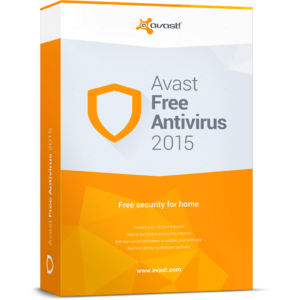You can find all of the latest and greatest tech gadgets online at Selby Acoustics; and you definitely want to protect all of your devices. With all of the talk about hacking and leaking of personal data, digital tech security has got to be on the top of everyone’s mind. However, protecting your computers from viruses and prying cyber criminals doesn’t have to cost a fortune. In fact, many really great virus checker programs are completely free yet they still protect your computer and all of your personal data just as well as the paid ones. Here are 5 free virus checker programs.
Avast:
Avast is at the top of our list because it has all 7 features available in free antivirus software. It is for download on PC. The seven features that Avast Free Antivirus has are:
- On-Demand Malware Scan
- On-Access Malware Scan
- Website Rating
- Malicious URL Blocking
- Phishing Protection
- Behavior Based Detection
- Vulnerability Scan
In addition to those features, that AVAST calls intelligent antivirus, it also comes with CyberCapture, Wi-Fi Inspector, Passwords, Game Mode, and Browser Cleanup.
AVG
AVG Technologies’ free AntiVirus software has 6 of the 7 features we mentioned above. It only lacks the vulnerability scan option. It is available for download on PC. The protection you will get from this program stops viruses, spyware, ransomware, and other malware. It also blocks unsafe links, downloads, and email attachments. It gives you real time-security updates while it scans your PC for performance problems not necessarily related to viruses.
Sophos
Sophos sets itself apart from our other antivirus choices because it is available for both PCs or MACs. It covers 5 of our 7 points and is only missing the vulnerability scan option and doesn’t give website ratings. It is designed to protect your computer from malware, viruses, ransomware and inappropriate and malicious websites. You can manage the security settings for your entire family network from home or remotely. Here is the list of features you get for free:
-
- Antivirus and anti-malware
- 100% detection of macos threats
- Blocks inappropriate or unwanted websites
- Secures up to 10 computers
Comodo
Comodo Antivirus protection also covers 5 of our 7 points and is only missing the vulnerability scan option and doesn’t give website ratings. It is available for download on PCs and offers complete protection for your computer including its system files and everything. It also protects you when you are browsing online or shopping online. With Comodo Antivirus you get:
-
- Cloud-Aware Security (Instant Cloud Scanning & Cloud Behaviour Analyst)
- Next Generation Security (Virus Free Guarantee, Anti-Virus & Anti-Spyware)
- Infection Defense (Auto Sandbox Technology, Default Deny & Defense)
- Unmatched User Experience (Game Mode, Trusted Installer Detection & Vendor List)
- Unlimited Live Expert Virus Support (Unlimited Live Expert Virus Cleaning & Virus Scanning)
Bitdefender
Like Comodo and Sophos, Bitdefender covers 5 of our 7 points and is only missing the vulnerability scan option and doesn’t give website ratings. It is free and available for PCs. It covers four main areas with its virus protection including:
-
- Virus Scanning and Removal – on-demand and on-access scanning that provides detection and removal of all malware, from viruses, worms and Trojans, to ransomware, zero-day exploits, rootkits and spyware.
- Advanced Threat Detection – behavioural detection that monitors active applications and if it detects anything suspicious, it will take immediate action.
- Anti-Phishing – identifies and blocks untrusty websites.
- Anti-Fraud – advanced filtering system that warms you when you visit a website that may try to scam you.
Summary
If great antivirus software is available for free, then why pay for one? Of course, there are some features that are only available in the paid versions. So, the old adage “you get what you pay for” still stand; however, these virus checkers that we highlighted that are free will still get the job done. If you are protecting your business, then you will still need to pay for a commercial version of a virus checker. All of the virus checker software programs we featured today do have paid versions and they are not very expensive. If you want features like the ability to roll back changes that might have been caused by malware. You can try out the free versions of all our virus checkers and then if you deem it necessary, you can always upgrade to the paid version of the antivirus software program you like best.