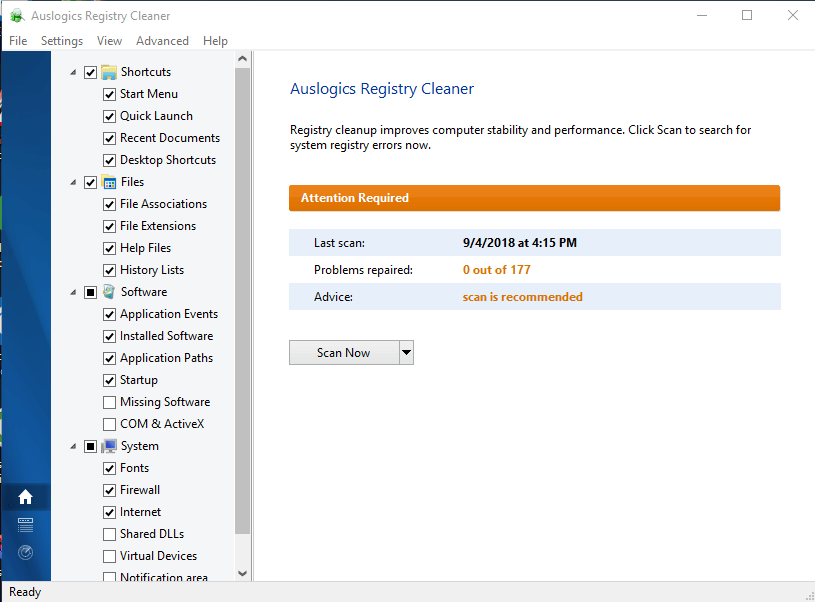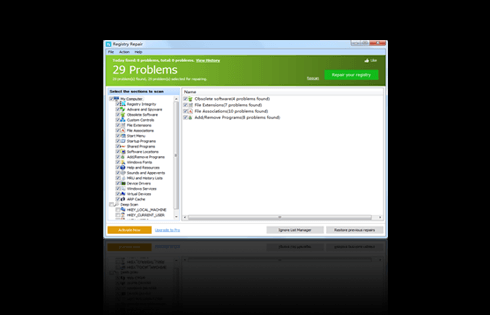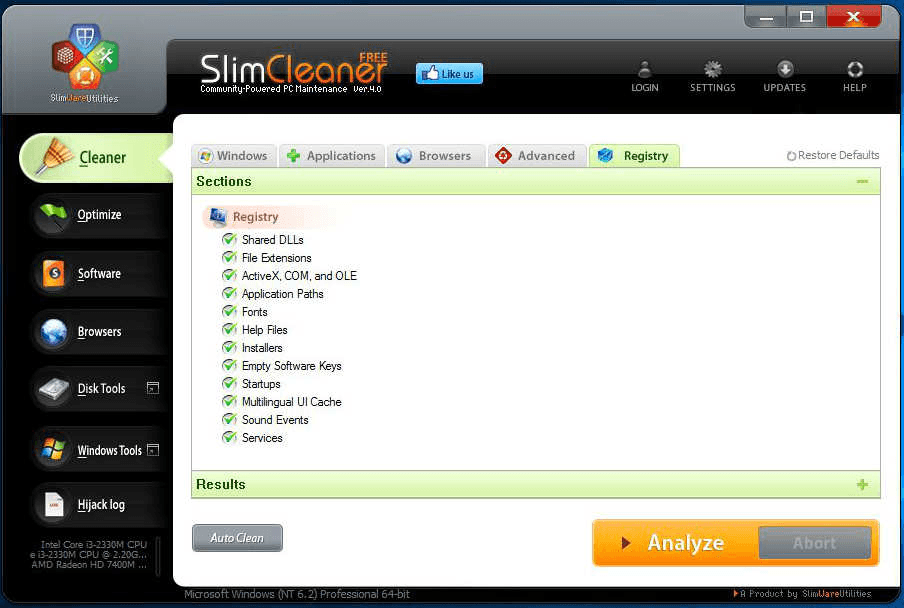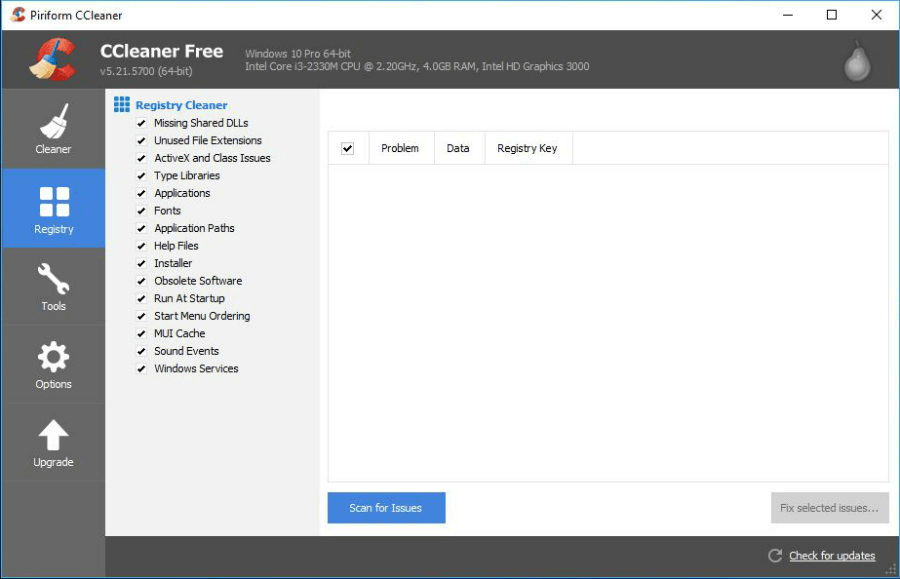According to Wikipedia, Windows Registry is “a hierarchical database that stores low-level settings for the Microsoft Windows operating system and for applications that opt to use the Registry”. Here, device drivers, kernel, Security Accounts Manager, user interface and other services use the registry in general. Windows Registry plays a crucial role to keep your system running well & stable. Here, registry keeps on changing every time you install or uninstall any program. It also alters due to other regular operations on your system. Over time, it gets cluttered due to extensive usage and starts showing performance issues. If you have performance issues on your system due to the cluttered registry, then it’s time to fix it using best Windows registry cleaner tools. Let’s review some of these tools in the article.
RegClean Pro
RegClean Pro is a smart Windows registry cleaner that helps you deep clean your system registry. This cleaner & optimizer app will help you find & remove invalid registry entries and optimize Windows registry for more stable performance. It supports all Windows versions seamlessly. While cleaning out your registry, its powerful scanner locates all incorrect & obsolete information and fixes the invalid registry entries. It helps you repair & defrag the entire registry for better performance. Once it defrags your registry, there will no need for your system to find files or information in dozens or hundreds of different places on your system hard disk. It takes backup of your existing registry before making any changes to it for safe cleaning. Using this tool, you can expect smooth operations and stable system performance. It also reduces strange unwanted messages on your PC that pop up randomly.
Auslogics Registry Cleaner
Use Auslogics Registry Cleaner to clear all invalid registry entries in a safe & effective manner. You can use this free and powerful tool to speed up your system performance significantly. It gives complete control over scan results where you can decide which entries you want to delete or keep them for whatever reason. It creates restore points to help you undo changes when needed. It is a useful feature to roll back changes when something went wrong. It works on industry acknowledged Auslogics technology to deliver instant and effective results.
Glarysoft Registry Repair
Glarysoft Registry Repair works on highly intelligent engines to find & fix all invalid registry entries on your system. Its high scanning speed helps you perform deep cleaning even in the remotest corners of your Windows registry. It allows you to take backup of any registry change to roll back changes when needed. It performs a comprehensive analysis where it analyzes more than a dozen different areas in the Windows registry to deliver accurate results. It can identify up to 18 types of registry errors and helps you fix them. It automatically takes backup every time your repair the registry. You can even add safe registry keys to a white list which can be used to restore the registry to the current status when needed. You can use this tool to perform a quick, thorough and safe registry cleaning.
Slimware Slimcleaner Utilities
Slimcleaner Utilities works as a comprehensive tool to boost your overall system performance. You can use this tool to tune up your system for better program response time, fewer unwanted programs and more storage space. You can use its advanced features to restore stability and speed up your PC instantly. You can use its registry cleaning feature to find & fix all registry errors and invalid entries in a jiffy. In addition to working as a registry cleaner, it also helps you clean & manage startup items, offers power management mode, manually clean & optimize the system for better performance, and more.
CCleaner
CCleaner is another overall performance booster app that helps you find & fix various issues on your system. You can use this tool to find & fix various broken registry settings, registry error, invalid entries, and more. It works on patented registry cleaner technology to help you deep clean your registry for more stable performance. In other features, it offers quick startup process, faster computer, safe browsing, automatic updates, real-time monitoring, privacy protection, file recovery, disk defragmentation, hardware inventory, scheduled cleaning, premium support, and more.
Conclusion
The best Windows registry cleaner tools offer an instant & effective solution to help you fix all registry issues in a jiffy. These smart tools not only deep scan Windows registry but it also helps you find & clean cluttered accumulated around it. You can use these powerful tools to fix registry errors and other issues for more stable and better performance. Here, we have summarized some of these best tools in detail. If you know more such best Windows registry cleaner tools, then feel free to comment below.