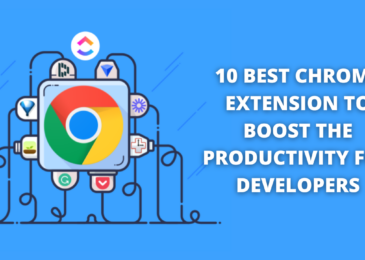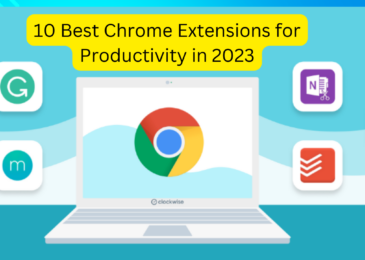Understanding website traffic is crucial for optimizing online presence and performance. Google Analytics stands as a powerful tool, offering insights into visitor behavior, demographics, and engagement metrics. This introduction explores the fundamentals of utilizing Google Analytics to track and analyze website traffic effectively. From setting up tracking codes to interpreting data reports, this guide will delve into the essential techniques for leveraging Google Analytics to gain valuable insights into user interactions, refine marketing strategies, and enhance website usability, ultimately driving growth and success in the online sphere.
Introduction to Google Analytics
Google Analytics is a powerful web analytics tool that provides valuable insights into website traffic, user behavior, and engagement metrics. It offers a comprehensive suite of features and reports to help website owners understand how visitors interact with their site, where they come from, and what actions they take.
This introduction explores the fundamental concepts and functionalities of Google Analytics. Starting with the basics of setting up tracking codes and integrating them into websites, it covers the various types of data collected, including traffic sources, user demographics, and site interactions.
Understanding Google Analytics empowers website owners to make data-driven decisions and optimize their online presence effectively. By analyzing key metrics, identifying trends, and uncovering areas for improvement, businesses can enhance user experience, refine marketing strategies, and achieve their goals in the competitive digital landscape. Whether you’re a small business owner, marketer, or website administrator, mastering Google Analytics is essential for maximizing the performance and success of your online presence.
Setting Up Google Analytics Tracking
Setting up Google Analytics tracking is the foundational step to gaining valuable insights into website traffic and user behavior. Begin by creating a Google Analytics account and obtaining a tracking ID for your website. Then, integrate the tracking code provided by Google Analytics into every page of your website, ensuring it loads properly on all devices.
Next, configure basic settings such as account and property settings, including defining your website’s URL and time zone. Utilize additional features like goals and ecommerce tracking to measure specific actions and transactions on your site. Furthermore, consider implementing event tracking to monitor user interactions such as clicks on buttons, downloads, or video views.
Understanding Key Metrics and Reports
Understanding key metrics and reports in Google Analytics is essential for gaining insights into website performance and user behavior. Start by familiarizing yourself with basic metrics such as sessions, users, and pageviews, which provide an overview of website traffic. Next, delve into more advanced metrics like bounce rate, average session duration, and pages per session to assess user engagement and behavior on your site.
Utilize reports such as the Audience Overview, Acquisition Overview, and Behavior Overview to gain a holistic understanding of how users interact with your site, where they come from, and what actions they take. Explore segmentation options to analyze specific subsets of your audience or traffic sources in more detail. Understanding key metrics and reports in Google Analytics, website owners can identify trends, uncover insights, and make data-driven decisions to optimize their online presence for better performance and user experience.
Analyzing Audience Behavior
Analyzing audience behavior in Google Analytics provides valuable insights into how users interact with your website. Start by exploring metrics like session duration, pages per session, and bounce rate to understand user engagement levels. Identify popular landing pages and exit pages to pinpoint areas of interest and potential friction points in the user journey.
Delve into audience demographics and interests data to gain a better understanding of your website visitors’ characteristics and preferences. Use behavior flow reports to visualize the paths users take through your site and identify common navigation patterns or drop-off points. Analyze event tracking data to monitor specific user interactions, such as clicks on buttons or downloads of files.
Tracking Acquisition Channels
Tracking acquisition channels in Google Analytics enables website owners to understand where their traffic originates and which channels drive the most visitors. Begin by exploring the Acquisition Overview report to view a breakdown of traffic sources such as organic search, direct, referral, and social.
Dig deeper into each acquisition channel to analyze metrics like sessions, users, bounce rate, and conversion rate. Identify which channels are the most effective in driving traffic and conversions to your website. Utilize campaign tracking parameters and UTM tags to track the performance of specific marketing campaigns or initiatives across different channels accurately.
Measuring Website Performance and Conversions
Measuring website performance and conversions in Google Analytics provides crucial insights into the effectiveness of your online presence in achieving your goals. Begin by defining key performance indicators (KPIs) aligned with your objectives, such as conversion rate, revenue, or lead generation.
Utilize reports like the Conversion Overview and Ecommerce Overview to monitor conversion metrics and revenue generated from transactions. Analyze conversion funnels to identify drop-off points and areas for optimization in the user journey. By measuring website performance and conversions comprehensively, website owners can identify strengths, weaknesses, and opportunities for improvement, ultimately optimizing their online presence to achieve their business objectives and drive growth.
Customizing Reports and Dashboards
Customizing reports and dashboards in Google Analytics allows website owners to tailor their analytics data to their specific needs and preferences. Start by identifying the key metrics and dimensions relevant to your goals and audience. Utilize custom reports to combine multiple metrics and dimensions into a single. It customized view that provides deeper insights into your website performance.
Create custom dashboards to visualize important metrics and KPIs in a clear and concise format, making it easier to track progress towards your goals. Dashboard widgets like scorecards, charts, and tables to present data in a visually appealing and actionable manner. Share custom reports and dashboards with stakeholders or team members to facilitate collaboration and decision-making.
By customizing reports and dashboards effectively, website owners can focus on the metrics that matter most to their business. Streamline data analysis and drive informed decisions for optimizing their online presence.
Using Advanced Features and Segmentation
Utilizing advanced features and segmentation in Google Analytics empowers website owners to gain deeper insights into their audience and behavior. Begin by leveraging advanced segments to filter data based on specific criteria. Such as demographics, geography, or user behavior. Using cohort analysis to track groups of users who share common characteristics or experiences over time. It is providing valuable insights into user retention and engagement.
Data-driven attribution models to understand the impact of different marketing channels on conversions and allocate resources effectively. Explore the capabilities of Google Tag Manager to implement advanced tracking and measurement solutions without the need for coding. By harnessing advanced features and segmentation effectively. Website owners can uncover hidden patterns, identify opportunities for optimization, and make data-driven decisions. To improve their online presence and achieve their business goals.
Optimizing Website Usability Based on Insights
Optimizing website usability based on insights from Google Analytics involves leveraging data to enhance the user experience and drive conversions. Start by analyzing user behavior metrics such as bounce rate, time on page, and navigation paths to identify areas of friction or inefficiency. Heatmaps and session recordings to visualize user interactions and pinpoint areas of interest or frustration on your website.
Implement A/B testing to experiment with changes to your website design, content, or functionality and measure their impact on user engagement and conversions. By continuously optimizing website usability based on insights from Google Analytics. Website owners can improve user satisfaction, increase engagement, and ultimately drive conversions. Leading to long-term success in the competitive online landscape.
Conclusion
In conclusion, Google Analytics serves as an invaluable tool for understanding website traffic and user behavior. By mastering its features, website owners can gain actionable insights into their audience, optimize performance, and drive growth. From setting up tracking codes to analyzing key metrics and customizing reports. Leveraging Google Analytics enables informed decision-making and continuous improvement. By utilizing its capabilities to track, analyze, and interpret website traffic effectively. Businesses can enhance user experience, refine marketing strategies, and achieve their goals in the competitive digital landscape with confidence and success.