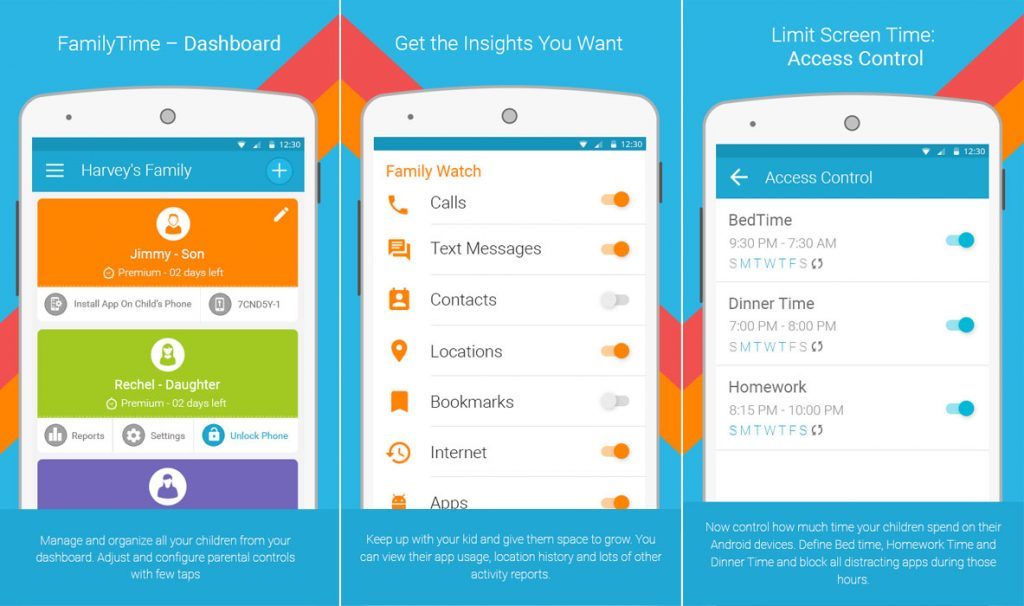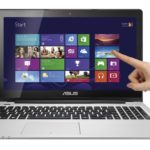Just as the parents used to worry about substance or alcohol addiction in the past, they seem concerned about gaming, texting and cell phone addition in this digital era. The symptoms of substance addiction are apparent physically whereas the symptoms of video gaming addiction are often missed. Gaming addiction affects younger generation severely, they start neglecting their educational responsibilities and other social activities.
1. Symptoms of Gaming Addiction
Gaming addiction leads to unhealthy lifestyle because addicts focus more and more on exploring a new game every day. They feel satisfied after achieving different milestones in video games and concentrate solely on their virtual activities.
Following are some of the warning signs which indicate that your child is suffering from gaming addiction:
- Teenagers addicted to gaming tend to escape real life problems or difficult situations by seeking peace in video games
- They lose count of time and play video games for unusually longer periods of time
- They skip meals, homework, sports activities and even skip showers to play games
- They exhibit aggression and frustration, once you ask them to stop gaming
- Gaming addicts never share the truth about the time they invest playing, they often lie about their gaming activities
2. Use parental Controls for Android to Prevent Gaming Addiction
When children get addicted to video games and screens, they start getting low grades in school or start missing out other noncurricular activities. To prevent gaming addiction, you need to set simple yet strict rules for your kids. Use parental Controls for Android such as FamilyTime to control gaming addiction. Using the FamilyTime parental control app for android, parents can:
- Limit their Screen Time: Schedule an auto screen lock on your teen’s Android mobile device to allow them only a certain period of screen time. When kids are allowed to use screens 24/7, they are more likely to develop gaming or other digital addictions.
- View Installed Gaming Apps: There are several gaming apps available for free on the Internet that parents don’t even know about. But, using the FamilyTime app you can see the list of apps installed on your teen’s Android device and check the app-usage frequency as well.
- Block Addictive Gaming Apps: You can simply choose to block those apps that are addictive for your teenager. Put any app on the Blacklist using your FamilyTime dashboard and prevent your teenager from accessing that app.
- Lock Your Teen’s Device: Parents can lock teen’s device just by a single swipe. If you think your child is playing games on their cell phone, you can stop them by locking their device.
Want to stop gaming addiction? Use this FamilyTime app now. To gve it a free try, you can get the app from the app store on your phone.