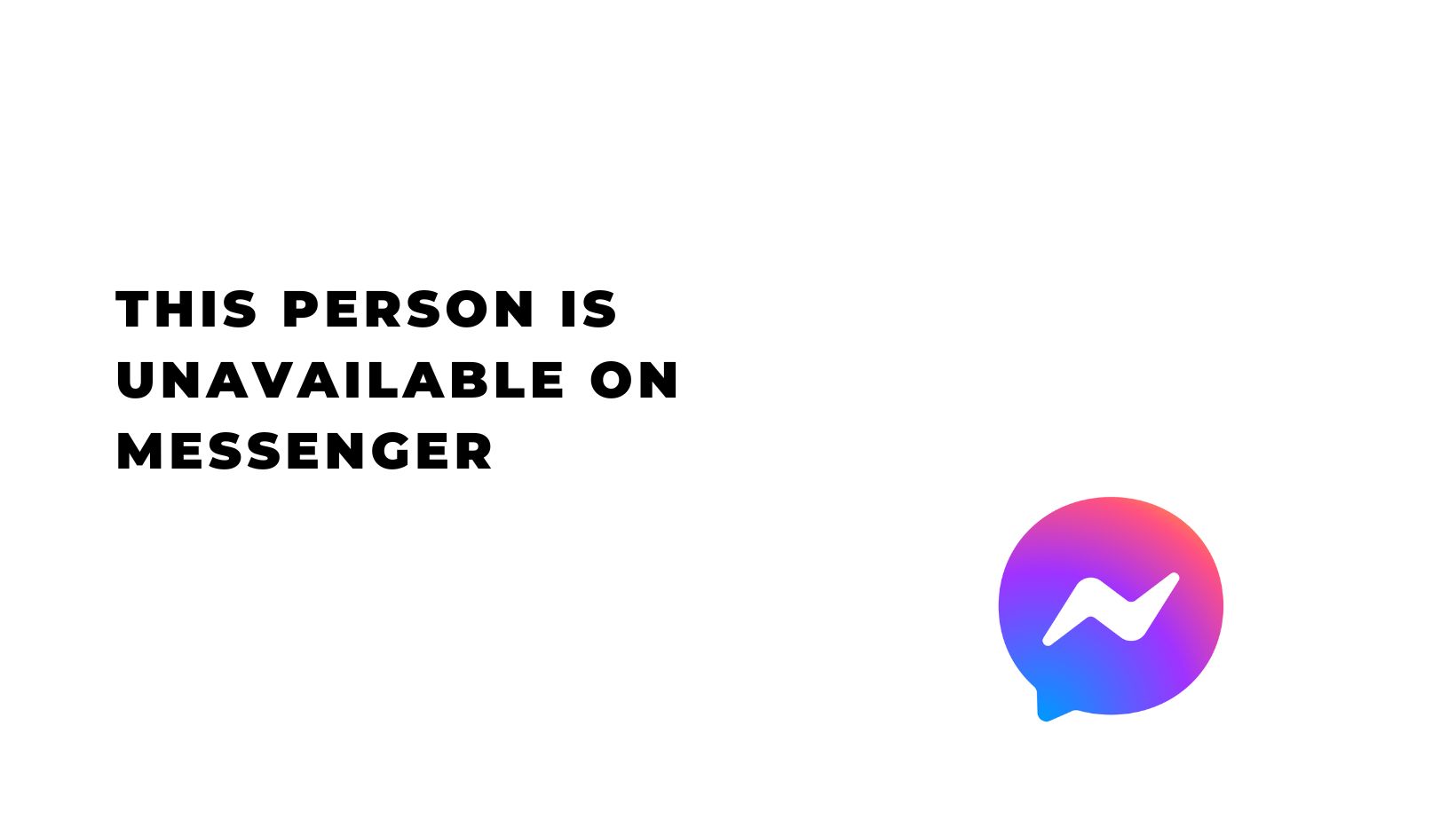Facebook is a social networking site that allows users to connect with friends and family all over the world. Users can post updates, photos, and thoughts about their day, as well as stay up-to-date on what is happening in the lives of their friends. Facebook also allows users to join groups with like-minded people, join events, and follow the Pages of their favorite celebrities, brands, and organizations.
It was founded in 2004 by Mark Zuckerberg and is currently one of the most popular websites in the world. Facebook also provides a platform for businesses and organizations to promote themselves. It is available in over 100 languages and continues to grow in popularity daily.
Here, You need to understand why this is happening – This person is Unavailable on Messenger. We provide a complete guide to the error message, why you may be getting it, and how to fix it. Therefore Without further ado, let’s start the article by reading.
What is Facebook Messenger?
Facebook Messenger is a messaging app that allows you to chat with your Facebook friends and other people who have the app. You can also make video calls and group chats.
Facebook Messenger is a great way to stay in touch with your friends and family worldwide. The app can be installed for free, and Facebook Messenger includes features such as group chat, photo sharing, stickers, voice and video messaging, and payments. The standalone apps support using multiple accounts and conversations with optional end-to-end encryption.
What does this person who is unavailable on Messenger mean?
If you are seeing this person is unavailable on Messenger, it means that this person is not currently available to chat on Messenger.
Causes and Fixes for the “This Person Is Unavailable on Messenger” Message
There could be many reasons that the “This Person is Unavailable on Messenger” message appears in your Messenger. Here we provide a serval reason due to which you will see the following message-
Blocked By a User
If you are getting this message, this person is unavailable on messengers in conversation. When you try to message someone who is your Facebook friend, the person has likely blocked you.
People who block you on Facebook become invisible to you on the site. You won’t be able to see their profile, posts, or anything else they share on Facebook. Due to this reason, you will be unable to send any messages.
Checking if User Has Blocked You on Facebook
You can do a few things to try to figure it out.
- If you cannot see the profile of the person you suspect has blocked you, go to the bottom of their profile page and try to send them a message. If you have been blocked, the message will not be transmitted, and you will see a pop-up notification that says: this message cannot be sent because the recipient has blocked you.
- The second method is to check. If the person appears in the search results, click on their name to access their or their profile. If you cannot view their profile, you have been blocked.
- Another way to check is to try to add that person as a friend. If you have been blocked, you will see the pop-up notification saying: Sorry, this content isn’t available now. When this happens, it’s usually because the owner of the post hasn’t shared it with you.
The Person’s Account No Longer Exists
Another reason is if you are getting this message. This person is unavailable on messengers in conversation. It means the User has deactivated our account.
Checking if User Has a deactivated account on Facebook
There are a few methods that may provide some indication.
- One method is to search for the User on Facebook. If the User’s name does not appear in any search results, the User has likely deactivated their account.
- Another method is to check the User’s list of friends. If the User has deactivated their account, their name will not appear on their friend list.
- A third method is to send the User a message on Facebook. The message will not be delivered if the User has deactivated their account.
Facebook Might Be Experiencing Technical Difficulties
Facebook may be having technical difficulties, and that’s why you’re seeing this message. Try reloading the page, and check later if you still see this message. If you’ve seen this message a few times, it might be because the person you’re trying to reach has turned chat off in their settings.
If you still have questions about this issue, you can contact Facebook’s Help Center.
Also read: What is Facebook Marketplace Local Only?
Frequently Asked Questions?
Can I video call someone unavailable on Messenger?
No, you cannot video call someone who is unavailable on Messenger. If a person is unavailable on Messenger, it means they have either blocked you or deactivated their Messenger account.
How do I know if this person has deactivated their account?
If this person has deactivated their account, their profile will no longer appear in your Messenger contacts.
What does it mean if a messenger message is sent but not delivered?
If a messenger message is sent but has yet to be delivered, the person you sent it to did not receive it.
What can I do if this person is unavailable on Messenger?
In the above, we already explain how to fix this error.
How can I tell if someone is active on Messenger without being active?
Yes, you can see if someone is active on Messenger without being active. If you turn off your chat and you will see a moon icon next to your name, you are offline on Messenger, and the person who sends you a message will see the Facebook user was active 1 hr ago. More items.