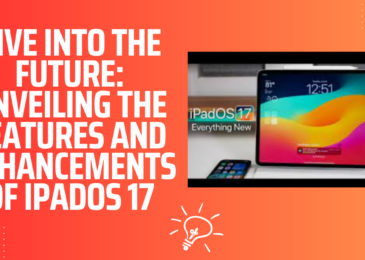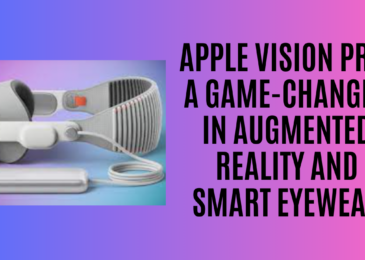WatchOS 10 brings a transformative redesign to the Apple Watch interface, prioritizing engaging visuals and unique palettes. While the shift may require users to adapt to new navigation patterns, the overall impact is positive, making the wearable more vibrant and user-friendly. The enhanced widgets, complications, and system apps contribute to a personalized and enjoyable experience, marking watchOS 10 as a significant step forward in the evolution of Apple’s wearable operating system.
Redesigned Interface
watchOS 10 introduces a visually refreshing overhaul to the system apps, departing from the previous dark and condensed designs. Each app now features a unique palette and engaging interface, enhancing the overall Apple Watch experience. While the scattered information across multiple pages may require additional scrolling, the shift towards visually distinct and engaging designs contributes to a more enjoyable and user-friendly interface.
Enhanced Visuals for System Apps
The redesign extends to various system apps, such as the Weather app, Music controls, and Move Ring. These improvements not only make the apps more vibrant but also create a mini iPhone app experience, elevating the overall aesthetics and usability of the Apple Watch.
Engaging Widgets and Complications
watchOS 10 introduces new widgets and complications, offering users more options for personalization and quick access to relevant information. These additions contribute to a more dynamic and customizable watch face experience, aligning with Apple’s commitment to user-centric design.
Improved App Navigation
While the redesigned interface brings a more visually appealing experience, it also impacts app navigation. The shift to unique palettes and interfaces may require users to adapt to the new layout and scrolling dynamics. Despite potential challenges, the improved aesthetics outweigh the adjustment period, making the overall navigation more enjoyable.
Day-to-Day Interaction
The colorful interfaces and engaging visuals in watchOS 10 significantly enhance day-to-day interactions with the Apple Watch. The wearable now feels more lively and personalized, encouraging users to explore different apps and features. The update succeeds in making routine interactions less mundane, aligning with Apple’s emphasis on creating a compelling user experience.
Revival of Widgets
In watchOS 10, widgets make a triumphant return to the Apple Watch, residing just below the watch face and accessible by rotating the Digital Crown. This reintroduction allows users to easily reveal and interact with timely information without cluttering the watch face with complications. The ability to insert, delete, or re-order widgets adds a layer of customization, offering a personalized experience based on individual preferences.
Streamlined Information Access
The inclusion of widgets streamlines information access, with users now able to check Activity Rings, weather updates, and more by simply rotating the Digital Crown. This improvement enables a more minimalist approach to watch faces, allowing users to maintain an elegant and uncluttered aesthetic while still having quick access to relevant data.
Transition from Complex to Elegant Faces
Prior to watchOS 10, users often opted for complex watch faces to accommodate numerous complications for quick data access. With the introduction of widgets, there’s a shift towards simpler and more elegant watch faces. Users can now hide specific data in the Smart Stack’s widgets, striking a balance between a clean watch face and the convenience of accessing important information.
Personalized Widget Management
The ability to insert, delete, and re-order widgets empowers users to personalize their Apple Watch experience further. This feature ensures that individuals can prioritize and organize widgets based on their preferences, contributing to a more tailored and user-centric interface.
Emphasis on Minimalism
watchOS 10’s approach encourages users to embrace minimalism, allowing them to enjoy a clean watch face while still benefiting from the convenience of widgets. This emphasis on simplicity aligns with contemporary design preferences and enhances the overall user experience on the Apple Watch.
Vibrant Watch Faces
With each watchOS iteration comes the introduction of new watch faces, and watchOS 10 continues this tradition with the unveiling of two fresh additions: Palette and Snoopy. Palette, true to its name, offers dynamic color combinations that shift based on the positioning of the watch hands. On the other hand, Snoopy brings beloved characters from the iconic cartoon to users’ wrists. While these additions enhance the watch face variety, individual preferences may lead users to stick with faces that prioritize digital time for quicker readability.
Workout Views on iPhone
A notable inclusion in watchOS 10 is the Workout Views on iPhone feature. Designed to complement outdoor activities, this feature mirrors essential workout metrics onto the larger display of the paired iPhone. Cyclists, for instance, can conveniently affix their iPhones to their bikes, gaining real-time access to crucial information without the need to divert attention from the handlebars to the watch. While this enhancement may not directly impact those immersed in Fitness+ workouts at home, it caters to outdoor enthusiasts seeking a seamless way to monitor their exercise metrics.
Personalized Metrics Monitoring
For users engaging in activities like jogging or biking, watchOS 10’s Workout Views on iPhone ensures that relevant metrics are readily available on a more expansive screen. The feature acknowledges the diverse preferences of Apple Watch users, offering a tailored experience for those who prioritize specific data during their outdoor pursuits. This addition aligns with Apple’s commitment to providing a comprehensive fitness and health ecosystem.
Fitness+ Integration
While the Workout Views on iPhone feature may not be a game-changer for those immersed in Fitness+ workouts at home, it seamlessly integrates with the broader fitness ecosystem. For individuals who record their outdoor activities, this enhancement offers a practical and user-friendly solution for monitoring workout progress. The compatibility with various workout types underlines Apple’s dedication to delivering a cohesive fitness experience across its devices.
Conclusion
In conclusion, watchOS 10 marks a significant evolution in the Apple Watch experience, introducing vibrant and engaging interfaces, reinstating widgets for quick information access, and delivering new watch faces like Palette and Snoopy. The thoughtful addition of Workout Views on iPhone enhances real-time workout monitoring, while smaller features such as enhanced Waypoints, expanded connectivity, and topographical maps in Apple Maps contribute to a more robust and versatile ecosystem. watchOS 10 not only refines the day-to-day usability of the Apple Watch but also prioritizes holistic well-being through mood logging and daylight tracking, affirming its role as an indispensable lifestyle companion.
Read more: