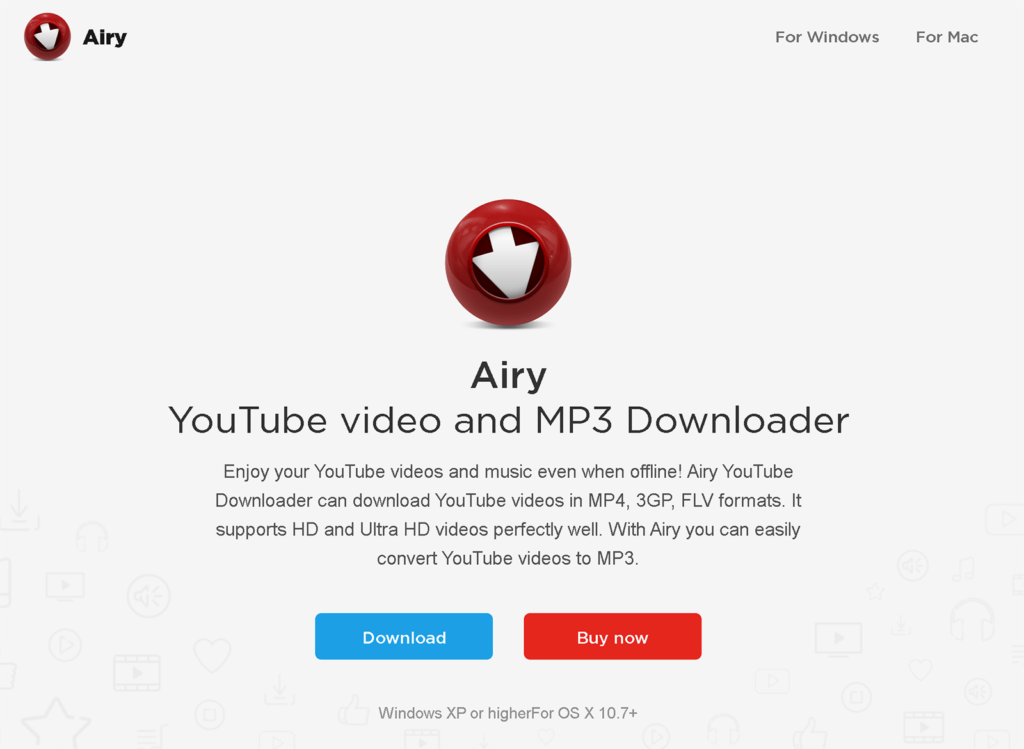Whether it is for entertainment or for educational purposes, YouTube has been the go-to app/service for people across the globe. It provides users with quality video and audio content and once you are in it, you cannot stop yourself from scrolling and browsing the videos. While YouTube offers an offline feature that allows you to watch your favorite videos after you have downloaded them within the app itself, you cannot share the content freely. In order to share your favorite media content with your friends or to other devices, the video must be downloaded into the device. This is where a YouTube video downloader comes into play. A YouTube video downloader downloads the YouTube content without any hassle, which you can share with your friends without requiring the internet connection.
With that being said, in this post, we will be reviewing Airy – a YouTube video downloader for macOS. There aren’t any good YouTube video downloaders for Mac users, so it becomes difficult for them to choose the best video downloader.
What is Airy?
Airy is an easy-to-use MacOS application allowing users to download video and audio content from YouTube, and save them onto their Mac so that they can access them anytime they want without needing the internet connection.
Airy – what are the salient features?
Airy allows for hassle-free download, storing, and saving YouTube songs and videos onto the Mac devices. Its interface is user-friendly and extremely intuitive. When you are downloading YouTube content, Airy allows you to choose the resolution and playback quality of the file. On the other hand, if you just want the audio and don’t want to go through the hassle of downloading the complete video, you can do that with Airy. The best part, Airy allows for multiple files downloading as well. Some of its incredible features include:
#1 Download Complete Playlists
If you are looking to build an offline playlist of your favorite music videos, you can use Airy for Mac. You can download the complete music playlist at one go.
#2 Convert to MP3
In case if you just want the audio and not the video, Airy extracts music from the videos. All you have to do is navigate through the list of available formats and choose MP3, and then start downloading.
#3 No more Restricted Videos
YouTube tends to hide certain videos from users due to some regulatory reasons. But with Airy, there is no YouTube video that you cannot download. However, you need to make sure that you are logged in to your YouTube account before downloading.
#4 Save Subtitles
Airy allows users to save subtitles from YouTube if the video comes with subtitles.
#5 Download the entire Channel
It is not just the playlist that Airy can download but the whole channel as well. You can download the entire channel on your Mac with a few clicks of a button.
#6 Download in Different Resolutions
One of the great things about Airy is that it allows you to download your favorite YouTube video in the quality you prefer. You can choose to download in 4K and 8k resolutions.
Pros:
- You can integrate Airy in your web browser and make the process a whole lot fast
- You can pause and resume downloads whenever you want. If you feel like the internet connection is slow or the file is larger, you can pause and resume accordingly
Cons:
- It is only available for macOS
Bottom Line:
Airy is a straightforward YouTube video downloader for Mac users. If you like watching YouTube videos without any interruption, you should try this application.