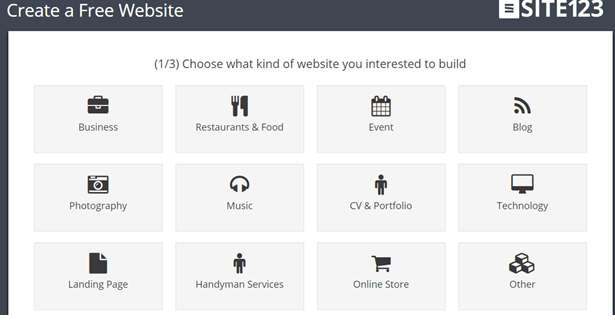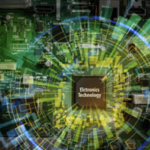In the present era of publicity and advertisements, having a good website for your firm is very essential. Your website is the online brochure, which customers surfing the internet would look for. Whatever be your area of business, an online presence is essential to boost up your publicity and profits.
So, here I am, to help you out in designing a new website for your business in the easiest way possible. Yes, you can yourself design a website without being a computer science engineer or any prior knowledge of coding and web designs. Well, SITE123.com is the website builder for your help.
AMAZING FEATURES OF SITE123
- DYNAMIC WEB DESIGNS-
These sites allow you to choose among a variety of themes from each category. Every panel consists of 10 themes which one can modify and design their websites. They can customize the backgrounds and make it a one-page or multiple page designs
- LINK UP WITH SOCIAL NETWORK-
Easy linking with the social networking sites allow a wide range of population access and promotes sharing. It is an important tool for advertisement.
- MANAGING E-COMMERCE-
This is an e-commerce website linked to PayPal, which enables any kind of online transactions regarding subscriptions or creating domains.
- HI-TECH SEO SERVICE-
This site is built with an amazing code that delivers great SEO results for any website. It contains the basic SEO tools like sitemaps, .txt files and many more.
- 24*7 CUSTOMER SERVICE-
This website allows a round the clock customer support, ready to help for any kind of information. They allow live-chats and have tutorials on designing a worthy website.
SOME OTHER FEATURES INCLUDE–
- Creates a website that can be managed from mobiles also
- 5 GB bandwidth and 10 GB storage
- Various Google fonts available
- Allows adding own images and other media and contains a library of images
- Storehouse of flashing designs and dynamic templates
- Contains One-page interface
- Allows creating unlimited web pages.
- Effective communication services with InSite widgets for easy interaction.
- Free domain name and website hosting
- E-commerce – 10 orders /month
- Requires your own computers regular operating system
BUSINESSES SUPPORTED–
- Restaurants and food joints
- Photography
- Portfolio and CV
- Music
- Online stores
- Apparel
- Events
- Science and technology
- Sports
- Educational
- Fashion and beauty
- Blogs
PLANS OFFERED–
The plans provided are of various types including basic professional gold and so on-
BASIC-
- 10 GB Storage
- 5 GB Bandwidth
- $9.80/month(annual plan)
- $7.80/month(2-year plan)
- $14.00/month(monthly plan)
- $6.8/month (3 year plan)
PROFESSIONAL-
- $21.80/month(annual plan)
- $17.80/month(2-year plan)
- $14.80/month(3-year plan)
- $30.00/month(monthly plan)
- 90 GB Storage
- 45 GB Bandwidth
- 5 Mailboxes
- E- Commerce – 500 orders per month
GOLD-
- $27.80/month(annual plan)
- $22.80/month(2-year plan)
- $19.80/month(3-year plan)
- $38.00/month(monthly plan)
- 270 GB Storage
- 135 GB Bandwidth
- 10 Mailboxes
- E- Commerce – Unlimited orders per month
PAYMENTS-
They accept payments via all kind of credit cards ONLY (Visa, MasterCard, Discover, Maestro etc.)
DESIGNING A WEB PAGE IN SITE123
1. Go to the SITE123
This is how its homepage looks like-
2. Being a first time user, you need o sign up. Click on “start here”.
3. If you have a social network account that of Facebook, google, or twitter you can sign up using that or you might just fill in your details in the form provided. Choose among the collage of descriptions for websites that you find relevant for your website.
4. After selecting category according to your need, click on “start building your website”. A template preview of the website arrives.
5. Now you can edit the page according to your wish and requirements and insert themes and designs of your choice
6. Sub-buttons arise-
In this tab, you can name your website, upload your company’s logo, set slogans and assign a title for the web page. Homepage goal allows you very interesting options to choose.
In the next tab, PAGES, you can add categories to your web page like adding galleries or videos or documents etc.
The next tab DESIGN has a number of options for layouts, styles, fonts, menu options and many more. You can choose whichever way you want amongst the options.
Under MENU OPTIONS, you can add search bar, social media icons and phone number verification.
Under FAVICON, you may upload an image gallery.
The next tab SETTINGS allows you to set up page modules according to requirement. The SEO option should be judiciously edited, as this would help you to rank well in the Google search engine. This is an important part of your promotions.
The rest of options like terms and conditions and privacy settings can be added along with any plug-ins of choice
Finally, you are done with your design. Now all you need is to get a domain name that is offered free by the website.
So readers, wait no more. Here is a chance to create your own web page in the easiest and cheapest possible way. For more information, you may check the YouTube video for this page. Click https://www.youtube.com/watch?v=yVQEosmMnFw .